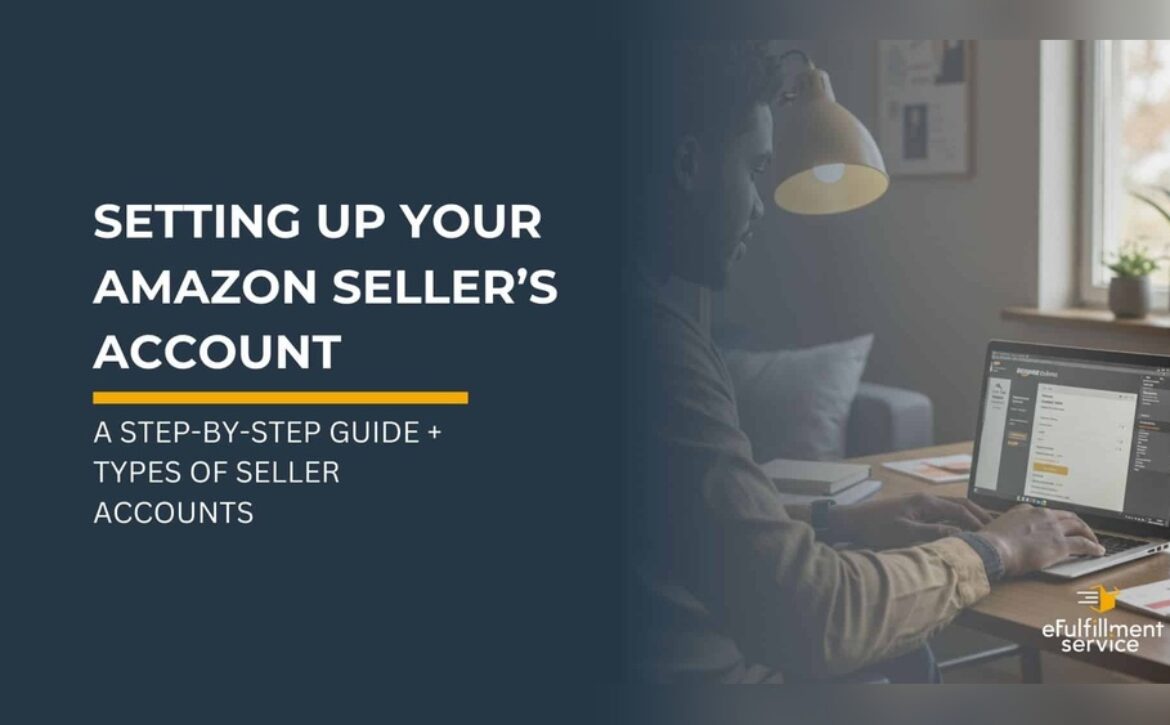
How to Become a Audio Typing Expert: Step-by-Step Guide
Are you intrigued by the idea of turning spoken words into written ones? Audio typing offers a unique blend of listening and typing skills that can open doors to various career opportunities.
Whether you’re looking to work from home, start a freelance gig, or simply refine a new skill, learning how to become an audio typist can be a rewarding path. Imagine the satisfaction of accurately capturing the nuances of speech and transforming them into clear, concise text.
In this guide, you’ll discover the steps and strategies to master audio typing, making it an exciting and accessible skill for anyone eager to dive in. Ready to enhance your typing prowess and explore the world of audio transcription? Let’s get started!

What Is Audio Typing
Audio typing is a valuable skill in today’s digital world. It involves transcribing spoken words into written text. This task requires attentive listening and fast typing skills. Many industries rely on audio typists for accurate documentation. Legal, medical, and corporate sectors often need audio typing services.
What Is Audio Typing?
Audio typing converts spoken language into written text. This process involves listening to audio recordings and typing what you hear. It is essential for creating accurate written records. Audio typists often work from recordings, not live speech.
Different recordings require different approaches. Some may involve interviews or meetings. Others might be dictations or lectures. The typist must understand the context of the recording. This helps ensure the accuracy of the transcription.
Skills Required For Audio Typing
Audio typing needs good listening skills. Typists must pay close attention to details. They must also type quickly and accurately. Spelling and grammar knowledge is crucial for quality transcriptions.
Tools And Software For Audio Typing
Several tools aid audio typing. Foot pedals help control audio playback. Specialized software can improve transcription speed. Noise-canceling headphones enhance audio clarity. These tools help typists work efficiently.
Applications Of Audio Typing
Audio typing serves many industries. In healthcare, it transcribes medical dictations. In law, it helps prepare legal documents. Businesses use it for meeting notes and reports. The demand for audio typing continues to grow.
Benefits Of Audio Typing Skills
Audio typing skills offer numerous advantages. This ability allows you to efficiently transcribe spoken words into written text. With these skills, you can boost productivity and enhance accuracy in documentation. Many industries, such as healthcare and legal, rely on audio typing for precise record-keeping. Let’s explore the key benefits of developing audio typing skills.
Enhanced Productivity
Audio typing enables faster transcription. You can convert speech to text more swiftly than traditional typing. This efficiency saves time. It allows professionals to complete tasks quicker. As a result, overall productivity improves significantly.
Improved Accuracy
Audio typing reduces errors. Typing from audio ensures you capture exact words. This minimizes misunderstandings in recorded information. Accurate transcription is crucial in fields like medicine and law. It ensures all details are correct.
Versatile Skillset
Audio typing skills are versatile. Many sectors value them highly. From media to corporate environments, these skills open various career paths. They are useful in creating reports, articles, or legal documents. Versatility makes these skills indispensable.
Flexibility And Convenience
Audio typing offers flexibility. You can transcribe anywhere with digital tools. This convenience is perfect for remote work. Professionals can work from home, a café, or while traveling. Flexibility in location enhances work-life balance.
Career Advancement Opportunities
Proficiency in audio typing can boost career prospects. Many employers seek individuals with these skills. They are essential for roles requiring documentation. Improved typing skills can lead to promotions. They can also increase earning potential.
Essential Tools And Equipment
Embarking on the journey to become an audio typist requires more than just a keen ear and nimble fingers. The tools and equipment you choose are crucial to your success and productivity. In this guide, we’ll dive into the essentials that can make your audio typing experience smoother and more efficient.
Choosing The Right Software
Software is the backbone of audio typing. It’s important to select one that suits your needs and enhances your workflow. Consider features like speed control and keyboard shortcuts. Software like Express Scribe and oTranscribe offers customizable settings that can improve your efficiency.
Test different options to see what feels intuitive for you. Many offer free trials, so take advantage and explore them before committing. This can save you time and frustration down the line.
Selecting Quality Headphones
Quality headphones are essential for clear audio reception. Look for ones that provide excellent sound isolation. Noise-canceling headphones can block out distractions, allowing you to focus solely on the audio.
Comfort is equally important. You’ll be wearing these for long periods, so ensure they fit well. Consider brands like Bose or Sony, which offer durability and comfort for prolonged use.
Investing In Ergonomic Keyboards
Your keyboard is your primary tool, so it should be comfortable and efficient. Ergonomic keyboards reduce strain on your wrists and hands. This can prevent fatigue and injury, making long typing sessions more manageable.
Look for keyboards with responsive keys and adjustable angles. Brands like Logitech and Microsoft provide options that cater to different preferences. Investing in a good keyboard can pay off in terms of comfort and typing speed.
What tools do you currently use for audio typing? Could an upgrade improve your productivity? Taking a moment to evaluate your equipment can lead to significant improvements in your work efficiency.
Developing Listening Skills
Developing listening skills is crucial for anyone aiming to excel in audio typing. Strong listening abilities allow you to capture every word accurately, even when the audio quality isn’t perfect. By sharpening your listening skills, you’ll not only boost your typing speed but also enhance your comprehension, making your work more efficient and rewarding.
Active Listening Techniques
Active listening involves fully engaging with the audio you hear. Focus on the speaker’s words and tone. Consider practicing with short audio clips. Listen once to understand the context, then replay to catch details you missed. Try summarizing what you heard in your own words. This technique strengthens your ability to retain information.
Engage with the content by asking yourself questions. What is the main point? Are there any specific terms or names? This approach keeps your mind alert and improves your attention span.
Practicing With Different Accents
Accents can be a challenge in audio typing. Exposure to various accents enhances your adaptability. Start with familiar accents and gradually move to more diverse ones. Use online resources or podcasts featuring speakers from different regions.
Mixing accents in your practice sessions can be fun and beneficial. You might even find yourself enjoying the process as your skills improve. As you adapt, notice how your understanding sharpens, even when faced with fast or heavily accented speech.
Improving Concentration
Concentration is key in audio typing. Find a quiet environment and eliminate distractions when practicing. Short, focused sessions are often more effective than long, unfocused ones.
Consider using concentration-enhancing techniques like deep breathing or meditation. These practices can help calm your mind and increase your focus. Have you ever found yourself drifting away during a task? Enhanced concentration helps you stay engaged, ensuring you catch every detail in the audio.
Enhancing Typing Speed
Boosting typing speed is crucial for audio typists. Practicing with audio files can enhance listening and typing skills simultaneously. Regular exercises improve accuracy and efficiency, making transcriptions easier and faster.
Enhancing your typing speed is crucial for audio typing success. Fast typing helps you keep pace with audio files. It improves accuracy. Plus, it boosts productivity. Let’s explore some effective methods to enhance your typing speed.
Touch Typing Basics
Touch typing is typing without looking at the keyboard. It helps increase speed and accuracy. Learning touch typing involves finger placement and posture. Keep your fingers on the home row keys. Ensure your back is straight and your feet flat. Practicing touch typing daily builds muscle memory. This muscle memory makes typing faster and more efficient.
Using Typing Software
Typing software programs offer valuable practice tools. They provide exercises tailored to improve speed and accuracy. Programs track progress and highlight weak areas. Choose a program with varied exercises. Short practice sessions daily are beneficial. Regular use of typing software enhances muscle memory. It also builds confidence in your typing skills.
Setting Speed Goals
Setting clear speed goals helps track improvement. Start by measuring your current typing speed. Set achievable targets for each week. Celebrate each milestone you reach. Gradual progression prevents burnout. It also ensures consistent improvement. Regularly assess your speed and adjust goals accordingly. This keeps you motivated and focused.
Improving Accuracy
Improving your accuracy in audio typing is key to delivering quality work. Precision makes you reliable and saves time. Imagine the frustration of constantly going back to correct errors. Accuracy boosts your confidence and your clients’ trust. Let’s dive into practical strategies to sharpen your skills.
Proofreading Tips
Proofreading is your best friend. Before submitting, read through your work with fresh eyes. Look out for homophones that could change the meaning of sentences.
Use technology to your advantage. Tools like Grammarly can catch errors you might overlook. However, don’t rely solely on them. Your understanding of the context is crucial.
Consider reading aloud. This helps identify awkward phrasing and misheard words. You’ll be surprised how different text sounds when spoken.
Common Mistakes To Avoid
One common mistake is misinterpreting accents or dialects. Familiarize yourself with different speech patterns. This reduces errors and speeds up your typing.
Watch out for filler words. “Um,” “uh,” and “you know” often clutter transcriptions. Removing these makes the text clearer. You’ll thank yourself later when editing is a breeze.
Avoid assuming what’s being said. Always verify unfamiliar terms or phrases. This prevents embarrassing inaccuracies in your work.
Building Vocabulary
Expanding your vocabulary is like adding tools to your toolkit. A wide vocabulary allows for accurate transcription of complex language. Read widely across various topics to build this.
Keep a list of new words and phrases. Review them regularly. This reinforces your understanding and recall.
Join forums or groups related to audio typing. Engaging with others exposes you to different terminology. You’ll learn faster and gain confidence.
Accuracy in audio typing is within reach. What strategies will you adopt today to enhance your precision?
Time Management Techniques
Mastering audio typing requires not only skill but also effective time management. Efficient time management helps you meet deadlines and maintain quality. This section explores how to manage your time effectively while typing audio.
Setting Realistic Deadlines
Deadlines keep you on track. Set deadlines that are achievable. Consider the length and complexity of the audio. Calculate how long it might take to transcribe. Plan breaks to avoid fatigue. Adjust deadlines if needed. Flexibility ensures quality work.
Prioritizing Tasks
Not all tasks are equally important. Identify urgent tasks first. Focus on tasks that need immediate attention. Use lists to organize tasks. Break large tasks into smaller parts. Tackle them step by step. This reduces stress and boosts productivity.
Balancing Speed And Quality
Speed is important but quality matters more. Aim for a balance between speed and accuracy. Speed up typing without compromising quality. Practice helps improve typing speed. Use tools to assist where possible. Quality checks are crucial. Review work to ensure accuracy.

Staying Updated With Technology
Learning audio typing involves familiarizing oneself with transcription software and honing listening skills. Regular practice with different accents enhances speed and accuracy. Staying updated with new tools and techniques ensures efficiency in this evolving field.
Staying updated with technology is crucial in audio typing. The industry evolves rapidly, bringing new tools and software. Staying current enhances your efficiency and accuracy. Adapting to technological changes can set you apart in this competitive field.
Latest Software Updates
Keeping your software updated is essential. Developers release updates to fix bugs. They also add new features. These can improve your typing speed and accuracy. Updated software often has better compatibility with different file types. This can make your work more seamless. Regular updates ensure you are using the best tools available.
Embracing New Tools
New tools can enhance your audio typing experience. Speech-to-text software has improved significantly. It can help in transcribing faster. Consider exploring voice recognition tools. They can adapt to different accents and speeds. This makes your work more efficient. Investing in good headphones can also be beneficial. Clear audio can reduce errors in transcription.
Adapting To Industry Trends
Industry trends can influence your workflow. Many companies are adopting cloud-based solutions. This allows for more collaboration and flexibility. Understanding these trends can help you stay relevant. Social media platforms are also being used for transcription jobs. Being aware of these trends can open new opportunities. Stay informed through industry blogs and forums.
Building A Professional Portfolio
Building a professional portfolio is crucial for anyone aiming to excel in audio typing. It showcases your skills and helps potential clients or employers understand your expertise. A well-crafted portfolio not only highlights your best work but also positions you as a credible professional in the industry. Ready to make your mark?
Showcasing Your Work
Your portfolio is like a window into your capabilities. Add samples that demonstrate your versatility in audio typing. Consider including various types of audio files, such as interviews, podcasts, or webinars. This variety shows that you can handle different formats and challenges. Make sure your samples are well-transcribed and error-free. Would you hire someone who makes mistakes on their showcase pieces?
Creating Online Profiles
In today’s digital age, having a strong online presence is essential. Platforms like LinkedIn and specialized freelancing websites are great places to start. On LinkedIn, craft a compelling summary that highlights your audio typing skills and experiences. Add any certifications or relevant courses you’ve completed. On freelancing sites, make your profile stand out with a clear description of your services and expertise. Think of your profile as your digital handshake—what impression do you want to leave?
Networking With Industry Professionals
Connecting with professionals in the audio typing field can open many doors. Attend industry webinars, workshops, or conferences to meet experts and peers. Engage in online forums or social media groups focused on audio typing and transcription. Share your insights and ask questions—people appreciate genuine interaction. Networking is not just about getting opportunities; it’s about building relationships that can last a lifetime. Who knows, the person you connect with today might become your collaborator tomorrow?

Exploring Career Opportunities
Explore the path to becoming an audio typist. Develop fast typing skills by practicing regularly. Familiarize yourself with transcription software and improve your listening ability. Consider taking online courses to enhance your knowledge. Start with simple projects to gain experience and build your portfolio.
Exploring career opportunities in audio typing opens doors to diverse pathways. Choosing the right path depends on personal goals and preferences. The industry offers flexibility and stability. Let’s delve into the possibilities.
Freelance Vs. Full-time Positions
Freelancing in audio typing provides flexibility. Work from home or anywhere you like. Set your own schedule and choose projects. This suits those seeking independence and variety. Full-time positions offer stability. Regular income and benefits. Ideal for those who prefer consistency and structured work environments. Each option has its pros and cons. Consider lifestyle, income needs, and long-term goals.
Industries In Demand
Audio typists are needed in many sectors. Healthcare requires transcription for medical records. Legal firms need accurate transcriptions for case files. Media companies rely on audio typists for interviews and broadcasts. Educational institutions demand transcription for lectures and seminars. Corporate businesses need typists for meetings and presentations. Explore these sectors to find opportunities that match your interests.
Advancing Your Career
Skill development is key to career growth. Enhance your typing speed and accuracy. Learn specialized terminology for specific industries. Certification courses can boost your resume. Networking opens doors to new opportunities. Connect with professionals in the field. Join forums and attend workshops. Stay updated with industry trends. Continuous learning is essential for advancement.
Frequently Asked Questions
What Is Audio Typing?
Audio typing involves transcribing spoken words into written text. It requires listening to audio recordings and typing out the content accurately. This skill is essential in fields like legal, medical, and media transcription. It demands excellent listening skills, fast typing speed, and attention to detail.
How Can I Improve Audio Typing Speed?
To improve your audio typing speed, practice regularly with various audio files. Use transcription software to enhance accuracy and speed. Focus on increasing your typing speed with exercises and drills. Additionally, ensure you have a quiet environment to minimize distractions while you work.
What Tools Are Needed For Audio Typing?
For audio typing, you’ll need a reliable computer, transcription software, and a good-quality headset. These tools help you accurately hear and transcribe audio recordings. Some professionals also use a foot pedal to control playback, allowing for more efficient typing.
Is Audio Typing A Good Career?
Yes, audio typing is a promising career with growing demand. Industries like legal, medical, and media require skilled transcriptionists. It offers flexible working conditions and opportunities for remote work. With dedication, you can build a successful career in audio typing.
Conclusion
Becoming an audio typist can open new career paths. Practice builds speed and accuracy. Many online resources help with skill development. Start with easy audio files. Gradually move to complex ones. Consistent effort leads to improvement. Listening skills are important.
They enhance understanding and efficiency. Invest time in regular practice. It pays off in the long run. Seek feedback from experienced typists. It boosts confidence and skills. Stay motivated and patient. Progress takes time but is rewarding. Embrace challenges and learn from mistakes.
With dedication, audio typing becomes a valuable asset.





