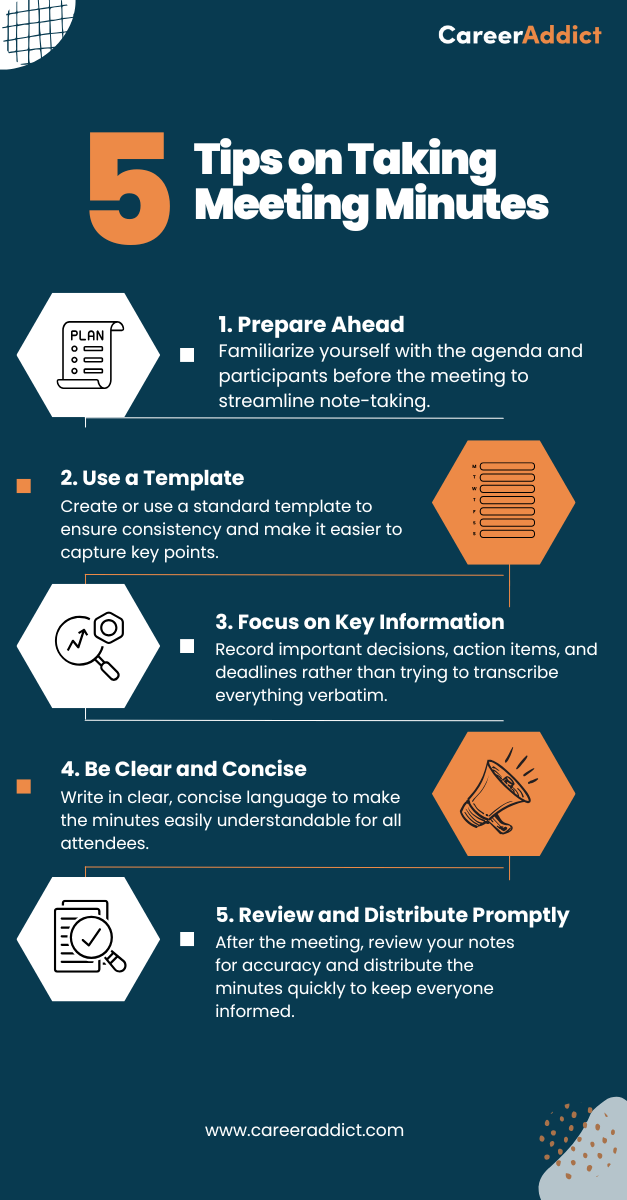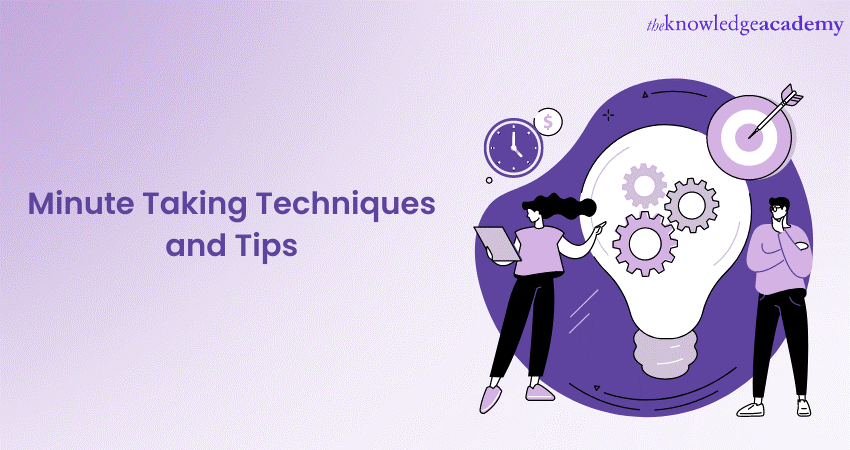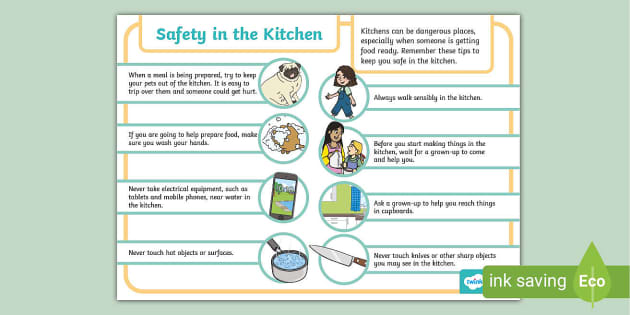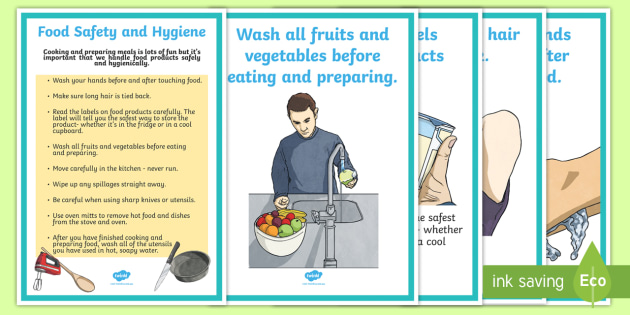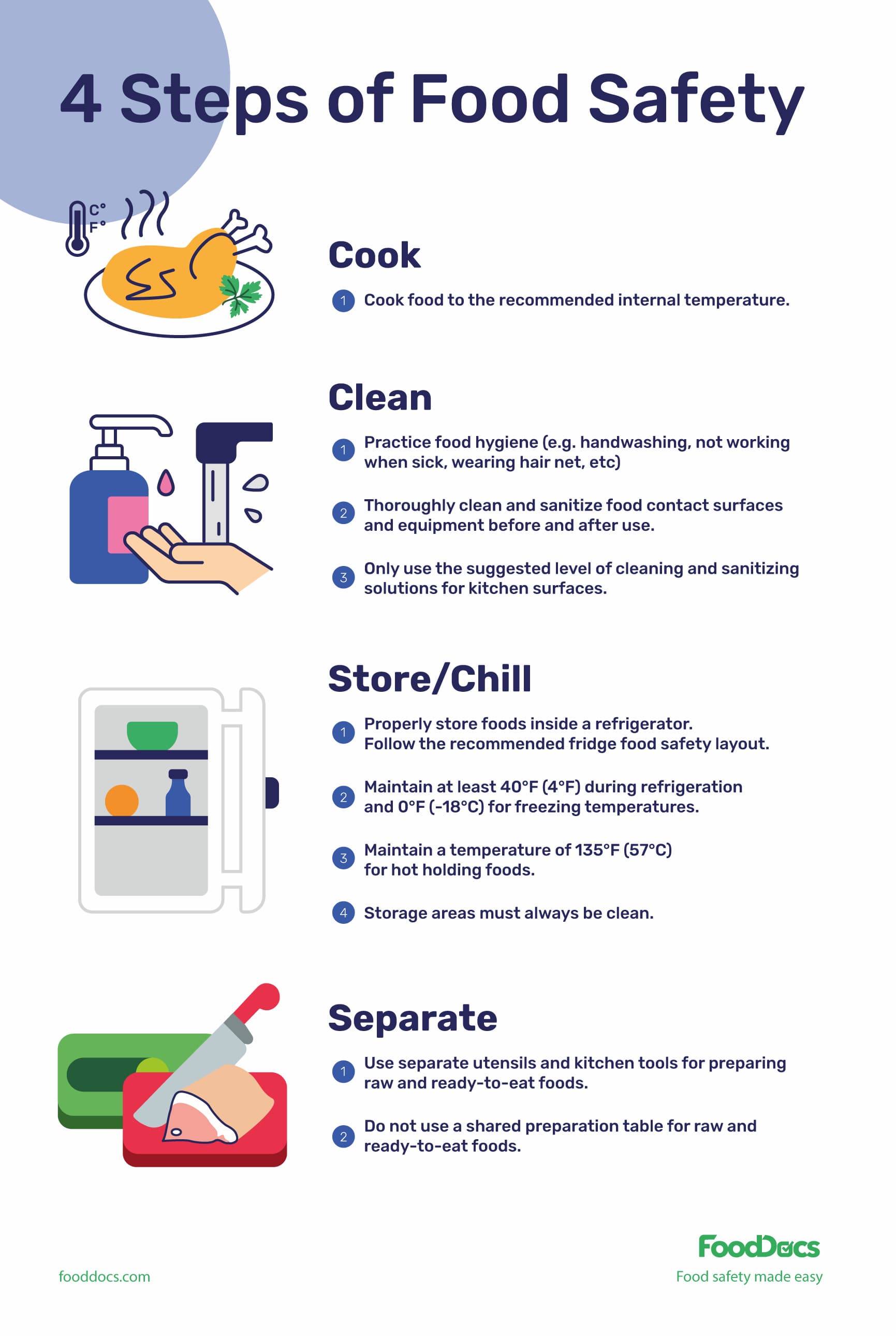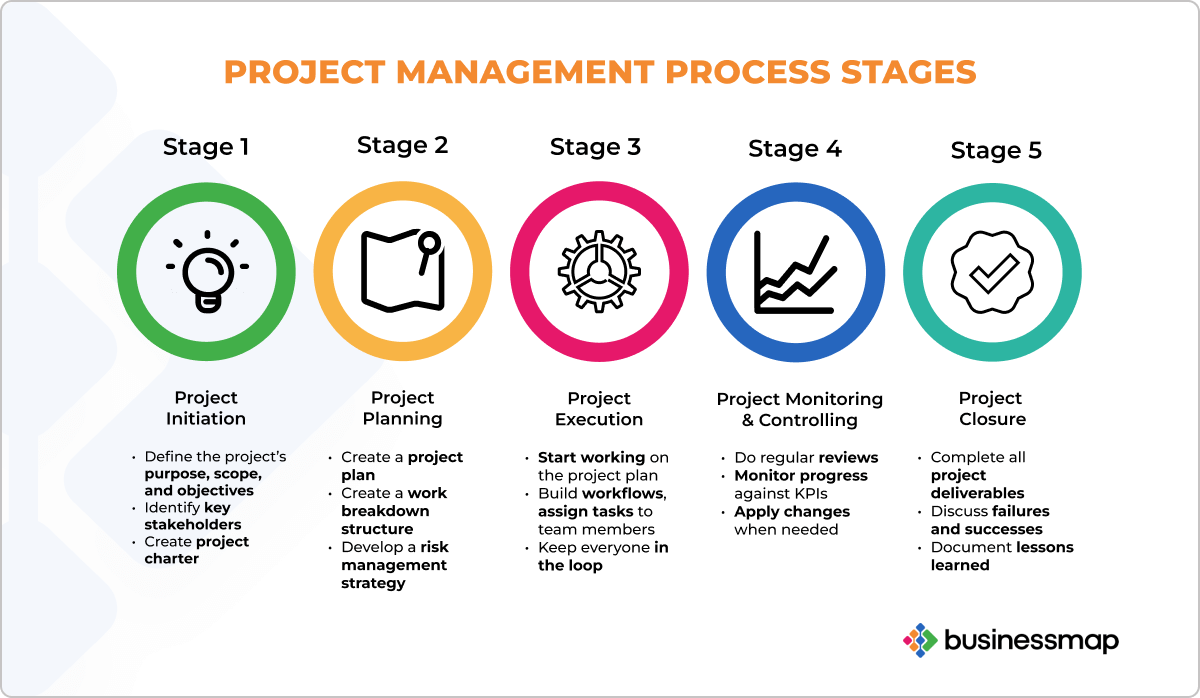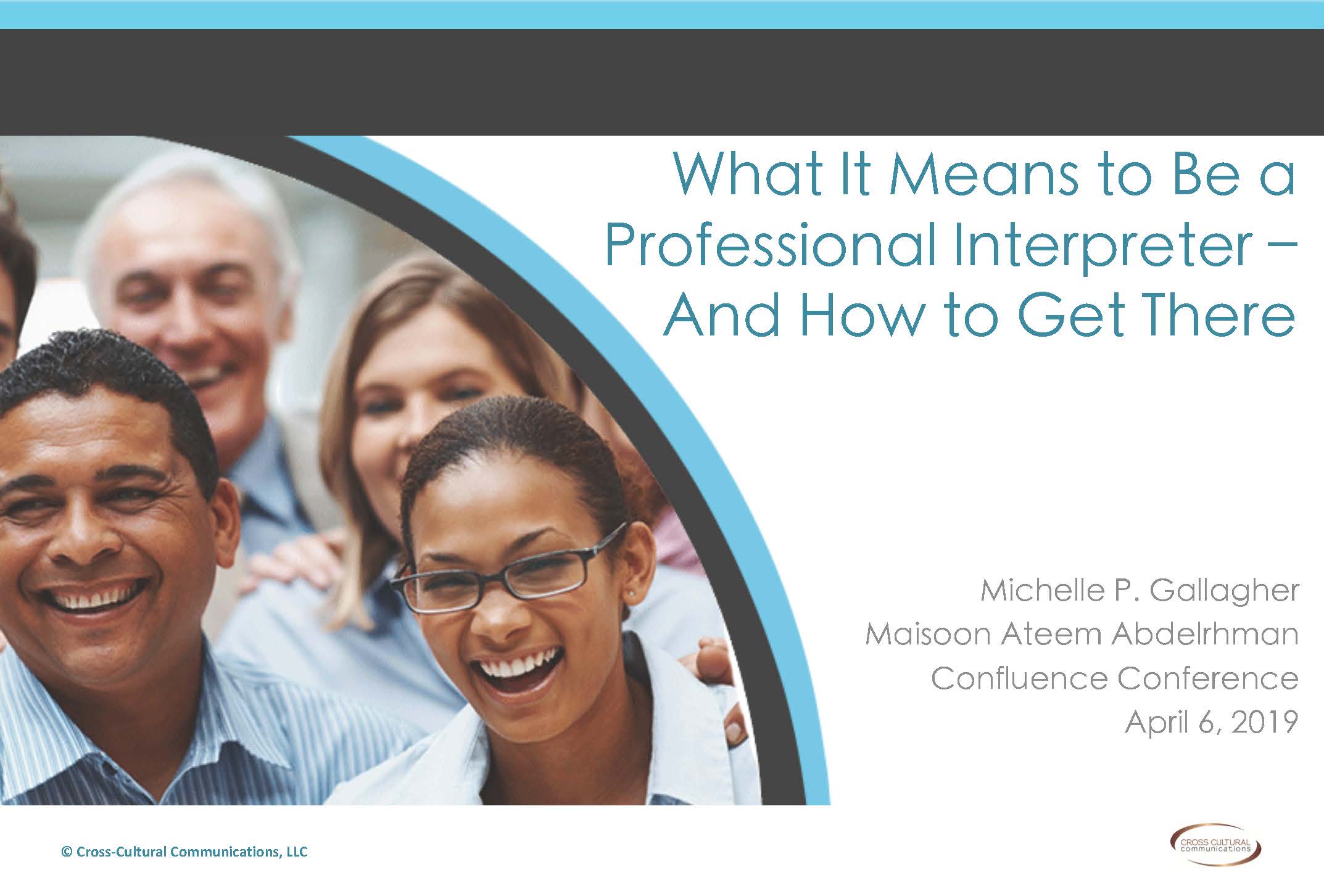How to Become a Touch Typing Pro: Speed & Accuracy Tips
Touch typing is a skill worth learning. It saves time and boosts productivity.
To become a touch typist, practice regularly and use online tools. Touch typing involves typing without looking at the keyboard. This skill enhances typing speed and accuracy. Many people find touch typing beneficial in daily tasks. It helps in writing emails, creating documents, and more.
Learning touch typing may seem challenging at first. But with patience, anyone can master it. Various resources are available online to support your learning journey. These include tutorials, games, and practice exercises. Embrace the challenge and improve your typing skills. With dedication, touch typing will become second nature. Let’s explore the steps to become a proficient touch typist.
Benefits Of Touch Typing
Touch typing is a valuable skill in our digital age. It allows you to type without looking at the keyboard. This can be a game-changer for productivity. Learning touch typing has several benefits that can enhance both personal and professional life. The main benefits include increased speed and improved accuracy. These advantages can transform how you interact with digital devices.
Increased Speed
One of the main benefits of touch typing is increased speed. This means you can type faster than those who type using the hunt-and-peck method. The average person types around 40 words per minute. Touch typists can reach speeds of 75-80 words per minute or more. Here are some ways touch typing boosts speed:
- Typing Speed Improvement: Continuous practice leads to faster typing.
- Muscle Memory Development: Your fingers learn the keys. They find keys without looking.
- Touch Typing Techniques: Using all fingers allows quicker typing.
A comparison table showcasing typing speeds:
| Typing Method | Average Speed (Words per Minute) |
|---|---|
| Hunt-and-Peck | 30-40 |
| Touch Typing | 75-80+ |
Speed is crucial in many areas. Faster typing means more work done in less time. Typing Practice Exercises and Online Typing Courses can help improve this skill. With regular practice, your speed will continue to grow.
Improved Accuracy
Accuracy in typing is just as important as speed. Touch typing can significantly improve your accuracy. Typing errors can lead to misunderstandings. They can cause delays in communication. Improving accuracy saves time in corrections. Consider these tips for boosting typing accuracy:
- Typing Accuracy Tips: Focus on correct key presses over speed.
- Typing Skills Assessment: Regularly assess your skills to track progress.
- Ergonomic Keyboard Usage: A comfortable setup reduces errors.
Touch Typing Software and Keyboard Shortcuts play a significant role. They help in maintaining a consistent typing flow. Muscle Memory Development ensures your fingers land on the right keys every time. For improved accuracy, practice regularly. Use Typing Practice Exercises to hone your skills. Online Typing Courses can provide structured learning. Consistent practice and assessment will lead to accuracy improvements over time.
Essential Techniques
Learning to touch type is a valuable skill that can greatly enhance your productivity. With the right techniques, you can improve both speed and accuracy. Understanding the essential techniques is the first step in mastering this skill. These techniques focus on proper hand positioning and finger placement. By integrating these practices, you can enhance your typing efficiency and reduce errors. Let’s explore these techniques to help you on your journey to proficient touch typing.
Proper Hand Position
Maintaining an ergonomic hand position is crucial for effective touch typing. This not only boosts your typing speed but also prevents strain and injury. Follow these guidelines to ensure your hands are correctly positioned:
- Keep your fingers curved and relaxed over the keyboard.
- Your wrists should hover slightly above the keyboard without touching it.
- Position your elbows at a 90-degree angle for comfort.
- Ensure your chair height allows your feet to rest flat on the ground.
Proper hand position is the foundation of good keyboarding skills. Incorrect posture can lead to discomfort and reduced typing speed. Consider using typing practice software to monitor your posture. This can help reinforce good habits. Here’s a simple table summarizing the ideal hand position:
| Element | Position |
|---|---|
| Fingers | Curved and relaxed |
| Wrists | Hovering above keyboard |
| Elbows | 90-degree angle |
| Feet | Flat on the ground |
Finger Placement
Correct finger placement is key to mastering touch typing. Each finger is responsible for specific keys, which helps improve typing accuracy. Here’s how to place your fingers:
- Place your index fingers on the ‘F’ and ‘J’ keys. These keys usually have small bumps for easy identification.
- Let your other fingers fall naturally on the adjacent keys. This is known as the home row.
- Use your left hand for the keys on the left side of the keyboard.
- Use your right hand for the keys on the right side of the keyboard.
Practicing finger placement with touch typing lessons can significantly improve your typing speed and accuracy. Typing accuracy tips often emphasize the importance of consistent finger placement. Engaging in finger dexterity exercises can also be beneficial. These exercises improve flexibility and coordination, making it easier to reach different keys efficiently. Consider enrolling in online typing courses. They offer structured learning with focus on touch typing techniques. These courses often include typing speed improvement exercises and keyboard shortcuts, which are useful for advanced keyboarding skills.
Choosing The Right Keyboard
Choosing the right keyboard is essential for anyone aiming to improve their touch typing skills. A good keyboard can enhance your typing speed and accuracy. It also contributes significantly to your overall typing experience. The right keyboard can support your journey in touch typing courses, boosting your typing skills development. Whether you’re a beginner or an expert, selecting the best keyboard makes a noticeable difference in typing practice exercises.
Mechanical Vs. Membrane
When deciding between a mechanical and a membrane keyboard, it’s crucial to understand their differences. Mechanical keyboards offer several advantages. They are known for their durability and tactile feedback, which can greatly aid touch typing techniques. Each keypress is distinct, helping improve typing accuracy.
- Mechanical Keyboard Advantages:
- Long-lasting durability
- Enhanced tactile feedback
- Faster response time
- Membrane Keyboards:
- Quieter typing experience
- More affordable options
- Compact and lightweight design
In contrast, membrane keyboards are quieter and often more affordable. They are lighter, making them a good choice for those who need portability. While they might not offer the same tactile feedback as mechanical ones, they are suitable for beginners focused on typing accuracy improvement. Consider your typing habits and budget before choosing.
Ergonomic Options
For many, ergonomic options are vital. An ergonomic keyboard can prevent discomfort during long typing sessions, promoting proper typing posture importance. This is crucial in preventing repetitive strain injuries and ensuring a comfortable typing experience. Here are some ergonomic keyboard benefits:
- Wrist Support: Many ergonomic keyboards come with built-in wrist rests, reducing strain.
- Natural Hand Position: Split keyboard designs allow hands to stay in a more natural position.
- Adjustable Angles: Some keyboards offer adjustable heights to suit different typing angles.
Ergonomic keyboards are especially beneficial for those involved in extensive typing practice exercises. They allow for longer sessions without discomfort, aiding in typing skills development. Whether using touch typing software or engaging in keyboard typing speed drills, comfort is key. Prioritize your health and comfort by choosing an ergonomic design that suits your needs.

Practice Resources
Learning touch typing requires dedication and consistent practice. But finding the right resources can make this journey smoother and more enjoyable. Whether you’re a beginner or seeking to improve your typing speed, a variety of practice tools can guide you. From structured online typing courses to interactive typing games, these resources cater to different learning styles and preferences. Explore these options and discover how they can enhance your touch typing skills.
Online Typing Tutors
Online typing tutors are a valuable resource for anyone looking to learn to type fast. They offer structured lessons that cater to different skill levels, from typing for beginners to advanced techniques. These platforms often include interactive touch typing exercises to build muscle memory and improve accuracy. Some popular options include:
- TypingClub: Offers a comprehensive curriculum with detailed progress tracking.
- Keybr: Focuses on improving typing speed through adaptive exercises.
- Ratatype: Provides typing proficiency tests to assess your skills.
Many tutors include features to enhance the learning experience:
| Feature | Description |
|---|---|
| Typing Accuracy Tips | Guides to reduce mistakes and boost accuracy. |
| Keyboard Shortcuts | Training to use shortcuts for efficiency. |
| Typing Practice Software | Tools to practice typing in various formats. |
With these resources, students can steadily progress and improve their touch typing techniques.
Typing Games
Typing games offer an engaging way to improve typing speed. They transform practice sessions into fun challenges, motivating learners to push their limits. These games provide instant feedback, helping you identify areas for improvement. Popular choices include:
- TypeRacer: Compete against others in real-time typing races.
- Typing Attack: Shoot down spaceships with your typing skills.
- Nitro Type: Race cars by typing quickly and accurately.
Typing games offer several benefits:
- Immediate feedback to refine your skills.
- Interactive environments that make learning enjoyable.
- Challenges that adapt to your typing proficiency level.
These games are especially beneficial for young learners and those who prefer hands-on approaches. They provide a dynamic method to practice touch typing while maintaining engagement. As you play, you’ll naturally become more adept at touch typing techniques and enhance your overall typing ability.
Setting Up A Typing Routine
Setting up a typing routine is a key step in mastering the skill of touch typing. It involves consistent practice and dedication to improving your typing speed and accuracy. A structured routine helps in developing muscle memory, making typing an effortless task over time. Let’s explore how to set up an effective typing routine.
Daily Practice
Daily practice is essential for building proficiency in touch typing. Consistent typing exercises help in reinforcing the skills learned. Here are some tips for integrating daily practice into your routine:
- Set aside a specific time each day: Dedicate a specific period for typing practice. Consistency helps in developing muscle memory.
- Use typing software: Leverage typing software and typing games to make practice engaging. These tools often provide instant feedback on typing accuracy and speed.
- Focus on Ergonomic Typing Posture: Maintain a proper posture to avoid strain. This helps in typing efficiently for longer periods.
- Incorporate typing exercises: Regularly practice different typing exercises to improve your typing speed and accuracy.
Here’s a simple table outlining a daily practice schedule:
| Time | Activity |
|---|---|
| 10 min | Warm-up exercises |
| 20 min | Typing software or online typing courses |
| 15 min | Typing games for fun practice |
Practicing daily ensures steady progress and helps you improve typing speed over time.
Goal Setting
Setting clear goals is crucial in your typing journey. Goals give direction and motivation to your practice sessions. Here’s how you can set effective goals:
- Define clear objectives: Start with specific goals like “Improve Typing Speed by 10 words per minute” or “Achieve 95% Typing Accuracy.”
- Break goals into smaller tasks: Divide large goals into manageable tasks. This makes the process less overwhelming and helps track progress.
- Track progress: Use typing software to track your speed and accuracy over time. Regular monitoring helps in identifying areas for improvement.
- Incorporate Keyboard Shortcuts: Learning keyboard shortcuts can enhance your efficiency, becoming part of your touch typing techniques.
Here’s a sample goal-setting plan:
| Goal | Task |
|---|---|
| Improve Typing Speed | Practice with typing exercises daily |
| Increase Typing Accuracy | Use typing software for accuracy drills |
| Learn Keyboard Shortcuts | Memorize and practice shortcuts weekly |
By setting and achieving these goals, you will see noticeable improvements in your typing skills.
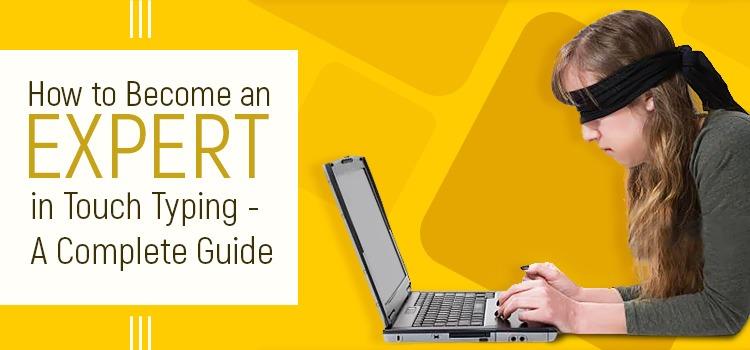
Tracking Progress
Learning how to become a touch typist is a valuable skill in today’s digital world. It boosts productivity and eases communication. Tracking progress is crucial in mastering touch typing. It lets you see how much you’ve improved over time. Understanding your typing speed and accuracy helps identify areas to work on. Let’s explore how to track your progress effectively.
Speed Tests
Typing speed is a key measure of typing proficiency. It shows how many words you can type per minute (WPM). Regular speed tests help you monitor your progress. They highlight improvements and areas that need attention. To start, use online typing tests. They provide immediate feedback on your performance. Here’s how to make the most of speed tests:
- Set a regular schedule. Test your speed weekly to track changes.
- Use reliable platforms. Opt for touch typing software that offers precise speed tests.
- Review your results. Analyze which keys slow you down and practice them more.
- Experiment with different texts. This builds familiarity with varied vocabulary and sentence structures.
Take note of your typing speed improvement. A table can help you organize your results:
| Week | Words Per Minute (WPM) |
|---|---|
| 1 | 30 |
| 2 | 35 |
| 3 | 40 |
Consistent practice, focusing on touch typing exercises, boosts your speed. It’s a rewarding journey, showing real progress.
Accuracy Checks
Typing accuracy is equally important as speed. It ensures your work is error-free and professional. Accuracy checks help identify common mistakes. They guide you to improve your keyboarding skills. Here are some typing accuracy tips:
- Focus on problematic keys. Practice frequently missed letters with touch typing techniques.
- Use online typing tests. They often highlight errors and suggest corrections.
- Implement ergonomic typing posture. Proper posture reduces errors by improving comfort and focus.
- Slow down. Prioritize accuracy over speed, then gradually increase your pace.
Tracking accuracy can also be organized in a table:
| Week | Accuracy Percentage |
|---|---|
| 1 | 85% |
| 2 | 88% |
| 3 | 92% |
Practicing with touch typing software helps refine your accuracy. Learn touch typing online to access a range of tools and tips. Enhancing both speed and accuracy leads to effective typing proficiency.
Common Mistakes
Learning how to become a touch typist can open up new opportunities. It improves productivity and efficiency. But many learners fall into common mistakes, hindering progress. Understanding these pitfalls helps in developing better skills. Below are some frequent errors and how to avoid them.
Incorrect Finger Usage
Incorrect finger usage is a common typing mistake. Proper finger placement is vital for effective touch typing. Each finger should cover specific keys, ensuring optimal movement and speed. Here’s a simple guide for correct finger usage:
- Left Pinky: A, Q, Z
- Left Ring: S, W, X
- Left Middle: D, E, C
- Left Index: F, R, V, T, G, B
- Right Index: H, Y, N, U, J, M
- Right Middle: K, I, Comma
- Right Ring: L, O, Period
- Right Pinky: P, Semicolon, Slash
- Thumbs: Spacebar
Following this guide can improve typing speed and accuracy. Many typing software tools offer exercises to help learners practice correct finger usage. This training enhances muscle memory, making typing more intuitive. Touch typing courses often emphasize the importance of correct finger usage. They provide typing practice exercises tailored to reinforce proper techniques. Utilizing these resources is key to mastering touch typing.
Bad Habits
Bad habits can significantly affect typing performance. One common issue is relying on the eyes to locate keys. This slows down typing and increases errors. Another bad habit is improper posture. Maintaining an ergonomic typing position is crucial. It prevents strain and supports better accuracy. Here’s a quick checklist:
- Keep elbows at a 90-degree angle.
- Feet flat on the ground.
- Back straight and supported.
- Screen at eye level.
Ignoring keyboard shortcuts is another mistake. Shortcuts save time and streamline workflows. Integrating these into daily practice boosts efficiency. Regular practice is essential to overcome bad habits. Consistent typing practice exercises help reinforce good habits. They also enhance typing accuracy tips and techniques. With awareness and dedication, it’s possible to unlearn bad habits. Focus on common typing mistakes and work to correct them. This approach will lead to better typing skills over time.
Maintaining Skills
Maintaining skills in touch typing ensures that your speed and accuracy continue to improve over time. Regular practice and challenging yourself with new tasks can help sustain these skills. As you become more proficient, incorporating advanced techniques will further enhance your typing abilities. This section explores effective strategies to keep your touch typing skills sharp and efficient.
Regular Challenges
To keep your typing skills polished, engage in regular challenges. These challenges can be both fun and educational, pushing you to refine your skills continually. Here are some ideas:
- Typing Exercises: Daily exercises can improve your typing speed and accuracy. Dedicate at least 15 minutes each day.
- Typing Speed Improvement: Use online typing tests to measure and challenge your speed. Set weekly goals to beat your previous records.
- Typing Accuracy Tips: Focus on minimizing errors by practicing with accuracy-focused typing games.
Consider using a table to track your progress:
| Week | WPM (Words Per Minute) | Accuracy (%) |
|---|---|---|
| 1 | 40 | 85 |
| 2 | 45 | 88 |
| 3 | 50 | 90 |
Tracking your progress helps identify areas for improvement. It also keeps you motivated as you witness your growth over time.
Advanced Techniques
Once you’ve mastered the basics, explore advanced techniques to enhance your keyboarding skills further. Consider these strategies:
- Touch Typing Software: Invest in software designed for touch typing practice. It offers structured lessons that adapt to your skill level.
- Ergonomic Typing Techniques: Ensure your typing setup is ergonomic. This reduces strain and increases typing efficiency.
- Finger Placement Techniques: Practice using all fingers efficiently. This boosts typing speed and reduces fatigue.
Additionally, online typing courses can provide structured learning paths. They often include interactive lessons and feedback to refine your technique. Continual learning and adaptation are key. By integrating these techniques, your typing proficiency will reach new heights. Stay consistent and challenge yourself regularly to maintain and improve your touch typing skills.
Frequently Asked Questions
How To Start Learning Touch Typing?
Begin with a touch typing course online or software. Practice daily to build muscle memory. Use proper hand placement on the keyboard. Focus on accuracy before speed. Take regular breaks to avoid fatigue.
How Long Will It Take To Learn Touch Typing?
Learning touch typing typically takes 2 to 4 weeks with consistent daily practice. Dedicate 30 minutes each day for faster progress. The exact time depends on your dedication and previous typing skills. Regular practice helps in building speed and accuracy.
Is Typing 40 Wpm Good?
Typing at 40 wpm is considered average for adults. It meets most job requirements and enhances productivity. Improving speed and accuracy can boost efficiency. Practicing regularly can help achieve faster typing rates.
Is Touch Typing Still Taught?
Yes, touch typing is still taught in many schools and online courses. It remains a valuable skill for efficient computer use. With technology’s growing presence, learning touch typing can enhance productivity and accuracy in digital communication.
Conclusion
Touch typing skills can open new doors in the digital world. Practice regularly to improve speed and accuracy. Start with basic exercises and gradually increase difficulty. Patience is key. Mistakes are learning opportunities. Use online tools and tutorials for guidance.
Stay consistent. Feel the keys under your fingers. Soon, typing will become second nature. Celebrate small victories. Every keystroke brings you closer to your goal. Remember, progress takes time. Keep at it. Enjoy the journey to becoming a proficient touch typist.
Share your success with others. Encourage friends to learn too. Everyone can benefit from touch typing skills.